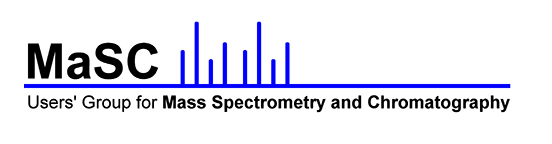Introduction
MaSC invites members to contribute to its mass spectral database.
Thanks to Joseph Padfield and David Peggie at the National Gallery, London, MaSC now has a web interface for data submission. Please visit http://research.ng-london.org.uk/scientific/masc for information and instructions on how to use this new tool. The instructions can also be downloaded as a PDF.
If you are not yet a member, and are interested, please join MaSC.
The current MaSC Database is accessible to members only.
Mass Spectral Data Extraction
In order to use the MaSC Mass Spectral Data Submission web interface you will need to have previously saved the mass spectral data you wish to submit as an ASCII text file containing x,y values, where x corresponds to mass, and y corresponds to the intensity at that mass. Examples of file types that can be uploaded are listed on the MaSC Spectra Submission page, under Example File Layouts tab on the left hand panel.
You will need an ASCII text editor in preparing your mass spectral files for submission: Notepad or Wordpad, which come standard with Microsoft Windows, will work but are not recommended. If you don’t have a good ASCII text editor, try Notetab Light, which is freeware. There are instructions below for several commonly used data collection systems. We apologize if your system is not represented, and if you can supply a procedure for getting x,y data from your system’s datafiles we will gladly include it here.
- Agilent ChemStation
- JEOL
- MassLab
- Varian Saturn Workstation
- Waters MassLynx
JCAMP-DX and file submission
JCAMP-DX has been selected as the primary format for the database: this is a non-proprietary ASCII format developed by the Joint Committee on Atomic and Molecular Physical Data, and has the advantage that files can be imported and exported by a number of proprietary software programmes.
In addition to compiling individual mass spectra in JCAMP-DX format, it is planned to create libraries of the spectra in NIST (National Institute of Standards and Technology) formats. This is intended to provide a means for organising and distributing data efficiently, and to facilitate computerised searching and matching with sample data by users. The compilation of data as both JCAMP-DX files and NIST formatted libraries will provide ready access to the raw spectral data, and allow convenient distribution and searching capabilities, to as many users as possible.
While initial efforts are focussed on the compilation of mass spectra, the database will be expanded in the future to include other types of data including LC/PDA spectra and chromatographic data.
General Notes on JCAMP-DX Files
There are two parts to a JCAMP-DX file: 1.) detailed header information about the sample itself, the instrumental conditions, the submitter, and the data processing, 2.) the mass spectral data in X, Y format.
1. Basic structure:
- A JCAMP-DX file consists of a series of linked data records (fields).
- Data records are stored in one of three types of field: a generic labeled data record (LDR), a data-type-specific record, or a user-defined labeled record. Only the user-defined labelnames are modifiable by MaSC.
- General JCAMP: The generic labeled data records have the format: ##labelname= dataset
- MS specific: The data-type-specific records have the format: ##.labelname= dataset
- MaSC specific: The user-defined labeled records have the format: ##$labelname= dataset
- The first three data records must be ##TITLE=, ##JCAMP-DX=, and ##DATA TYPE= in that order. The file must terminate with ##END=
2. Data records may be no longer than 80 characters per line (including the label), but are allowed to continue on subsequent lines.
3. Comments, which are ignored by data importers and translators, begin with $$ or ##=, and must finish at the end of the line on which they start.
4. Data records can be in any order with the exception of ##TITLE=, ##JCAMP-DX=, ##DATA TYPE=, and ##END= as described above.
A complete description of MaSC’s JCAMP-DX fields is available in PDF.
Useful Tools for Completing and Submitting JCAMP-DX Files
ChemIDPlus – CAS Number look-up
Molecular Weight Calculation – Monoisotopic mass, nominal mass and average mass.
MoIE – Molecular Mass Calculator at the University of Albany giving monoisotopic mass and average mass.
Exact Masses and Isotope Abundance Ratios – A table of nominal masses in addition to exact masses, isotope ratios, etc.
Kovats Index –
MSView32 – This is useful for checking that you have created a proper J-CAMP file.
WSearch32 – This is also useful for checking that you have created a proper J-CAMP file.
Previous Method for Submitting Mass Spectra
MaSC also accepts mass spectra submitted directly via e-mail formatted using the MaSC Mass Spectrum Template (a MS Excel file). You will also need an ASCII text editor as described above in preparing your mass spectral files for submission.
Questions or Comments?
Please contact MaSC at spectra@mascgroup.org